Research Blog 4: Software used in making website
Dreamweaver
Further familiar with and master the process of website construction.
Consolidate my knowledge of using Dreamweaver to create web pages
Use Dreamweaver to design complete content, technology to use the website independently.
Before making a web page, It is essential to build a site in the DW the site, to build in a separate folder, and then do the web page to use pictures and other content to copy to this folder, at the same time to do a useful web page also to save to this folder.
In general, once the site is set up and you have a separate folder, the DW hyperlinks will automatically become relative paths.
If I start a web page without building a site, then the web page's address is the absolute path.
W3schools
Find tutorials on HTML and CSS from W3School. Page CSS coding editing, typesetting, design, and other functions
https://www.w3schools.com/default.asp
Photoshop
When I making background pictures of web pages, I use Photoshop as my editing tool. I use photoshop to choose gorgeous images for cutting, suitable sizes to serve as web pages. If the background is too extensive, it will increase the difficulty for web page editing. It can be seen that to enhance the intuitive sense and dynamic sense of webpage background pictures. We must flexibly use the function of Photoshop.
To insert and set the background image are two different concepts. At this time, I use Photoshop to edit the image, adjust the DPI of the image, and set the image's size to export to the website. I changed all the photos to 72dpi, which is very important.
To improve web pages' usability, web design flexible use Photoshop, when processing images, adjust the size of the web page background image, making web pages icon. To make the web page download speed and open the rate, convenient access to information, increasing web page design and the overall layout of ornamental, Photoshop in web page creation is very practical and worth wide.
Use photoshop to set the image to 72dpi
After Effects
Use After Effects to create an animated banner
In the process of using AE, I'm going to design an animated tagline familiar with how to use AE to make the image move and also make the words move.



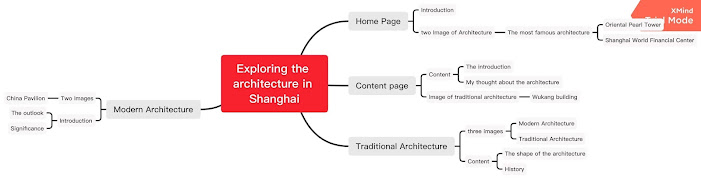

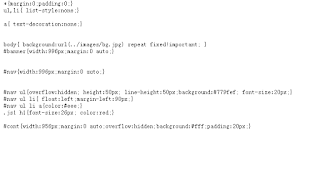
评论
发表评论